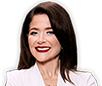I’m very pleased to announce that I will be hosting a special live chat on January 7 that will be all about Inner Circle. This webinar will only take about 30 minutes, but we’ll have a lot of ground to cover. I’ll discuss everything from our approach for uncovering profitable opportunities this year to the new changes I’ve been making to our Inner Circle Model Portfolio.
Please note: If you cannot attend the chat, I haven’t forgotten about you! My team will upload a video recording to the website within a few days of the event. I’ll send a follow-up email when it is ready.
If you are able to attend, here are the instructions for accessing the Live Event.
Step 1: Sign In
On the day of the event [January 7], please visit this page and click on this link. You can also copy this address into the bar at the top of your browser screen: https://www.webcaster4.com/Webcast/Page/521/6933.
Clicking there will take you to a Sign In page that will look like the one below (Please note, this is just an example. You can access the real chat using the link above):

If you have registered for a previous chat, you may simply enter your email address and click “Log In.” If you have never logged in using this system before, enter your information into the three fields above the “Submit button.” Simply enter in your first name, last name and e-mail address (this is important as it will allow me or my team to directly communicate with you during the event if any issues come up). Then, click “Submit.”
Step 2: Enter the Room
Upon clicking “Submit,” you’ll be taken to a page that looks like this:

Please note that you won’t be able to fully log in until we open the chat—usually about 15 minutes before the official start time. If it’s not time yet, you’ll see this message:

If you do log on successfully, you’ll see a chat screen with a picture of me and the first slide to my PowerPoint presentation.
And it’s as easy as that!
Sincerely,

Hilary Kramer
P.S. The great thing about our live chat platform is that it’s user friendly. However, if you do run into any technical problems, please contact Infinite Conferencing at 888-203-7900 or send an email to clientcare@infiniteconferencing.com and they’ll get you up and running as soon as possible.